Bước 1: Click Menu Start --> Control Panel --> Network and Internet
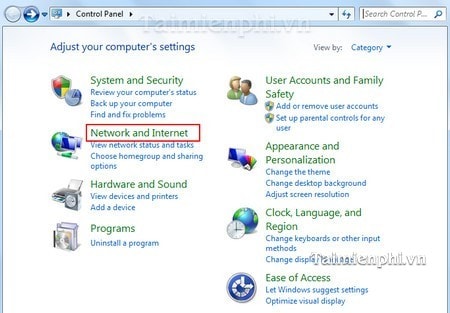
Bước 2: Trong cửa sổ Network and Internet, click Network and Sharing center

Bước 3: Tại đây, click tiếp Change adapter settings

Click chuột phải vào Bluetooth Network Connection, chọn Disable để tắt Bluetooth (hoặc nếu bạn muốn bật Bluetooth thì cũng làm tương tự).
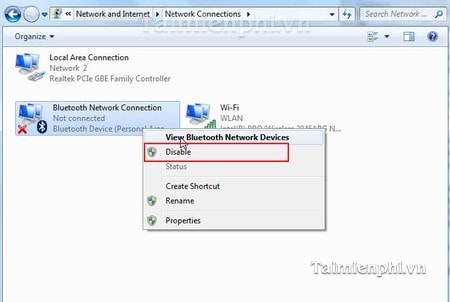
Tham khảo theo : http://thuthuat.taimienphi.vn/windows-7-cach-bat-tat-bluetooth-246n.aspx
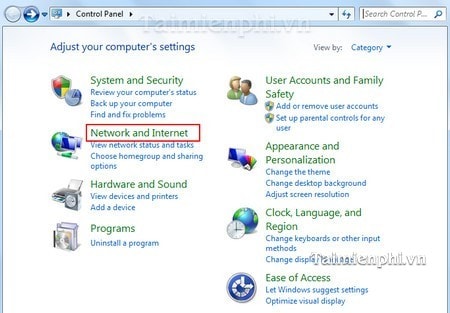
Bước 2: Trong cửa sổ Network and Internet, click Network and Sharing center

Bước 3: Tại đây, click tiếp Change adapter settings

Click chuột phải vào Bluetooth Network Connection, chọn Disable để tắt Bluetooth (hoặc nếu bạn muốn bật Bluetooth thì cũng làm tương tự).
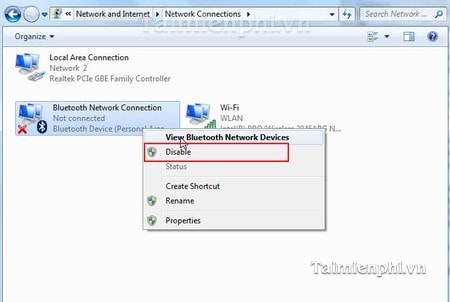
Tham khảo theo : http://thuthuat.taimienphi.vn/windows-7-cach-bat-tat-bluetooth-246n.aspx



 Trang Chính
Trang Chính
 Hướng dẫn cách mở bât/tắt Wifi, Bluetooth Win 7 nhanh
Hướng dẫn cách mở bât/tắt Wifi, Bluetooth Win 7 nhanh

 Tường nhà
Tường nhà Bài viết
Bài viết  Kết bạn
Kết bạn Ngăn cấm
Ngăn cấm